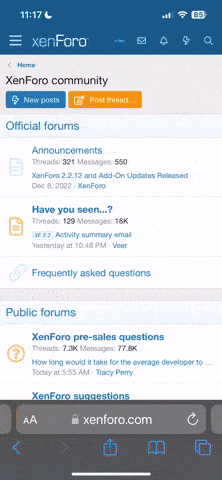wx_guy
Member
- Messages
- 211
- Reaction score
- 566
- Location
- United States
- HAM Callsign
- KO4ZGH
- Special Affiliations
- SKYWARN® Volunteer
- ARRL Member
Soundings are some of the most important forecasting and real-time analysis tools meteorologists have, and they are a brilliant creation that house a myriad of dense information in a screen. However, for most laypeople, they are obscure and hide their secrets. This thread is designed to teach about soundings, particularly the SharpPy soundings that the SPC, Pivotal Weather, Tropical Tidbits, etc. uses. I HIGHLY recommend downloading SharpPy as a standalone program (can be downloaded on any OS by searching Google! ) because the downloadable program has some more interactivity and features than those on other websites. (Disclaimer: I do still use the others, but having the program is nice to be able to dig deeper!)
Here's an example sounding. Let's dig into the major components! PLEASE feel free to add your own tips and tricks, as Soundings are notoriously complex, nuanced, and confusing for non-meteorologists! (Disclaimer #2: I am NOT a meteorologist, just an enthusiast, so feel free to correct or explain anything I don't explain well. Thanks!)

1) Skew-T log p diagram: The main feature in the top-left is called the Skew-T plot. It shows the distribution of temperature and moisture in the atmosphere. The red line is the temp, the green line is the dew point. At the bottom is the surface and you go upward through the atmosphere as you move up the plot. The x-axis is the temperature in C, and the y-axis is the height depicted in millibars of pressure, with 1000 mb being near the surface usually. There are actually a TON more features on the Skew T plot that others that post can elaborate on if they wish, but this plot is extremely useful for various metrics of the atmosphere at any given time. Many of the statistics derived further below can be found in the Skew T plot.
2) Hodograph: The top-right is the hodograph, probably the most well-known feature for tornado and severe weather enthusiasts. It depicts the changes in winds as you move upward through the atmosphere. Curved hodographs or "sickle-shaped" ones, especially in the lower atmosphere (the red part), can be a sign that streamwise vorticity can be turned vertical and lend itself to tornado activity. There are several other quantities shown on the hodograph, such as the storm motion (using Bunkers method) and the Confidi vectors, which will be talked about later.
3) Storm Slinky: This, to the bottom-left of the hodograph, shows the horizontal movement/structure of a parcel of air as it moves vertically into a storm. Kidney-bean shaped storm slinky patterns are common indicators correlated to severe weather and rotating updrafts. The white line shows the storm motion for right-moving supercells. The degrees given shows the vertical slant of the air column with respect to the horizon, so a number near 90 shows a stacked vertical storm whereas lower numbers like 45 or 50 denote very tilted storms. This can be useful to know in figuring out supercell development and overall storm structure.
4) Theta-E Profile: To the right of the Storm Slinky is the Theta-E profile. This shows the "equivalent potential energy" of the atmosphere, starting at the surface and moving upward. Theta-E is measured in Kelvin, degrees K, and roughly combines temperature and moisture into a unified metric of thermal energy of a parcel moving through the layers of the atmosphere. For severe weather, a large Theta-E at the surface and a much lower Theta-E higher up, with a big change as you move vertically, is often looked for. In the example shown, the Theta-E is almost perfectly stable through the atmosphere, so severe weather is much less of a threat.
5) Storm Relative Wind vs Height: To the right of the Theta-E Profile is the Storm Relative Wind vs Height plot. This gives the storm winds (in knots, along the x-axis), at different levels of kilometers (the y-axis) high in the atmosphere. Three bars are shown, a red bar (bottom), a blue bar (middle) and a purple bar (top), indicating the average storm relative winds at the lower levels, mid-levels, and upper-levels, respectively. The dotted white line at 15 kts is often shown as a threshold sufficient for severe weather if the red bar is above it. The purple dotted line separates the threshold between "high precipitation supercells" and "classic supercells" (the purple bar's location is what to look at), and the right edge (at 70 its) is the threshold between "classic supercells" and "low precipitation supercells". Taken together, this and the Theta-E profile can give valuable information into storm mode and what kind of storms may form.
(continued...)
Here's an example sounding. Let's dig into the major components! PLEASE feel free to add your own tips and tricks, as Soundings are notoriously complex, nuanced, and confusing for non-meteorologists! (Disclaimer #2: I am NOT a meteorologist, just an enthusiast, so feel free to correct or explain anything I don't explain well. Thanks!)

1) Skew-T log p diagram: The main feature in the top-left is called the Skew-T plot. It shows the distribution of temperature and moisture in the atmosphere. The red line is the temp, the green line is the dew point. At the bottom is the surface and you go upward through the atmosphere as you move up the plot. The x-axis is the temperature in C, and the y-axis is the height depicted in millibars of pressure, with 1000 mb being near the surface usually. There are actually a TON more features on the Skew T plot that others that post can elaborate on if they wish, but this plot is extremely useful for various metrics of the atmosphere at any given time. Many of the statistics derived further below can be found in the Skew T plot.
2) Hodograph: The top-right is the hodograph, probably the most well-known feature for tornado and severe weather enthusiasts. It depicts the changes in winds as you move upward through the atmosphere. Curved hodographs or "sickle-shaped" ones, especially in the lower atmosphere (the red part), can be a sign that streamwise vorticity can be turned vertical and lend itself to tornado activity. There are several other quantities shown on the hodograph, such as the storm motion (using Bunkers method) and the Confidi vectors, which will be talked about later.
3) Storm Slinky: This, to the bottom-left of the hodograph, shows the horizontal movement/structure of a parcel of air as it moves vertically into a storm. Kidney-bean shaped storm slinky patterns are common indicators correlated to severe weather and rotating updrafts. The white line shows the storm motion for right-moving supercells. The degrees given shows the vertical slant of the air column with respect to the horizon, so a number near 90 shows a stacked vertical storm whereas lower numbers like 45 or 50 denote very tilted storms. This can be useful to know in figuring out supercell development and overall storm structure.
4) Theta-E Profile: To the right of the Storm Slinky is the Theta-E profile. This shows the "equivalent potential energy" of the atmosphere, starting at the surface and moving upward. Theta-E is measured in Kelvin, degrees K, and roughly combines temperature and moisture into a unified metric of thermal energy of a parcel moving through the layers of the atmosphere. For severe weather, a large Theta-E at the surface and a much lower Theta-E higher up, with a big change as you move vertically, is often looked for. In the example shown, the Theta-E is almost perfectly stable through the atmosphere, so severe weather is much less of a threat.
5) Storm Relative Wind vs Height: To the right of the Theta-E Profile is the Storm Relative Wind vs Height plot. This gives the storm winds (in knots, along the x-axis), at different levels of kilometers (the y-axis) high in the atmosphere. Three bars are shown, a red bar (bottom), a blue bar (middle) and a purple bar (top), indicating the average storm relative winds at the lower levels, mid-levels, and upper-levels, respectively. The dotted white line at 15 kts is often shown as a threshold sufficient for severe weather if the red bar is above it. The purple dotted line separates the threshold between "high precipitation supercells" and "classic supercells" (the purple bar's location is what to look at), and the right edge (at 70 its) is the threshold between "classic supercells" and "low precipitation supercells". Taken together, this and the Theta-E profile can give valuable information into storm mode and what kind of storms may form.
(continued...)